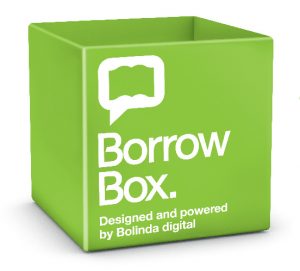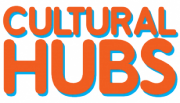eBooks, eAudiobooks, Magazines, Comics & Newspapers
Borrow free eBooks, eAudiobooks, magazines and newspapers using your library card number.
Borrow eBooks and eAudiobooks with BorrowBox
As a library member, you can borrow up to 6 eBooks and 6 eAudiobooks for free. The BorrowBox app is available to download from the Apple App store for iOS users and the Google Play store for Android users.
Kindle Fire users can also download the app (see instructions), while PC users can access BorrowBox through their website – which also has a help page including frequently asked questions.
Once the BorrowBox app is downloaded, simply search for “St.Helens Libraries”, enter your library card number and PIN plus your email address.
BorrowBox offers a wide collection of titles, with an app that is accessible, intuitive and simple to operate and enjoy.
Read our FAQ for more information.
Have you heard?
Your library service just got even better! You can now access the very best eMagazines and eNewspapers for free via BorrowBox, our library app!
Providing digital shelves you can swipe through, BorrowBox offers amazing digital content at the click of a button – plus, it’s completely free with your library membership.
By simply downloading the app and logging in with your Library ID, you will gain access to eAudiobooks, eBooks, eMagazines and eNewspapers to enjoy wherever you are.
Easy-to-use and lots of fun, BorrowBox will allow you to access the world’s best stories, anywhere and everywhere.
Please note: You will no longer be able to access eMagazines and eNewspapers via Pressreader.
Log in to renew your physical items, place reservations or to request a title we do not stock.